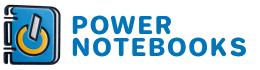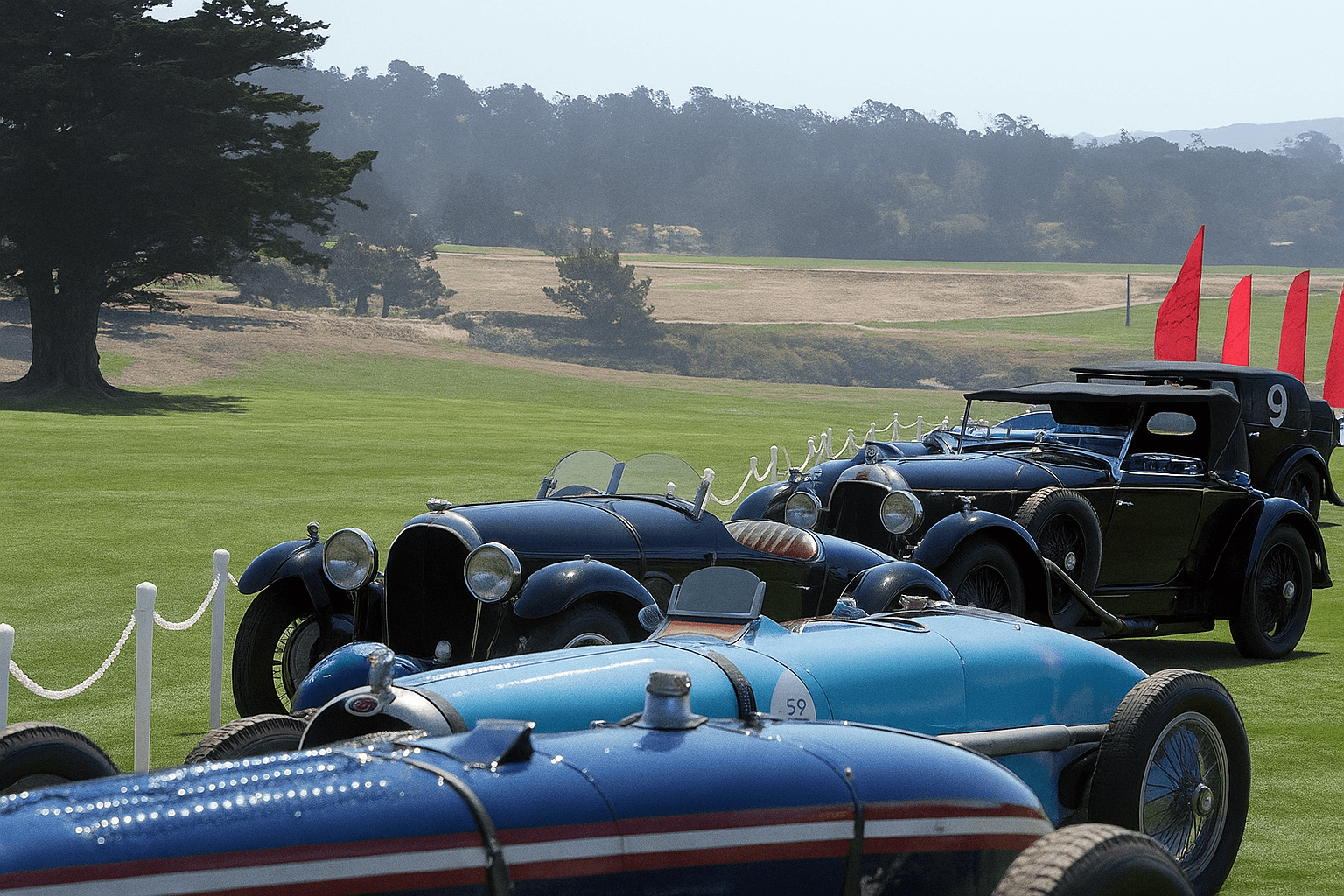To check car auction history, start with a trusted tool that reveals a vehicle’s past listings, bid history, and condition reports through a car lookup by VIN. This lets you quickly see if a vehicle appeared at auto auctions, how many times it was relisted, what the winning bids were, and whether issues like flood, salvage, or mileage discrepancies were recorded. Always compare these auction insights with the vehicle’s title and service documents to avoid hidden risks and make a confident purchase.
Where Does Auction History Come from?
Auction history aggregates records from multiple marketplaces and data providers. Each platform logs events every time a vehicle is listed, bid on, sold, or no-saled. The history also captures paperwork updates and inspection comments. Reliable sources include public records and insurance databases.
- Marketplace logs that track each auction date, lane, top bid, and sale status.
- Condition reports created by lane inspectors with mileage, damage, and repair notes.
- Paperwork and encumbrance updates from state agencies and the national database.
- Insurance, accident records, flood declarations, and salvage announcements.
- Transport and dealer buy/sell notifications that reveal ownership changes.
When Do You Need to Check Auction History Before Buying a Car?

Checking auction records protects a buyer from hidden problems and past damage. It lets you assess risk, verify title status, and compare pricing. If you’re a consumer shopping online, it’s essential. If you’re a dealer chasing a deal in an auto auction, or a customer evaluating a trade, it’s critical.
| Situation | Why the auction review matters | What to look for |
| Out-of-state purchase | Different paperwork rules can mask issues | Repeated auction relists, inconsistent mileage |
| Import/export | Verification of vehicle identification | Auction dates vs. customs paperwork, ownership chain |
| Private-party car | No dealer disclosures | Accident notes, flood, or rust mentions |
| Wholesale lot | Fast decisions needed | Lane inspection grades, approximation of repairs, and prices |
Industry sampling shows vehicles that passed through multiple auctions within 90 days have a markedly higher reconditioning cost than single-pass vehicles.
Best Free Tools for Checking Auction History by VIN
Start with free tools, then upgrade to a detailed vehicle history report if the data is thin or you need deeper insight.
NHTSA VIN Decoder
This official decoder helps you decode the VIN number and confirm basic specs before you run any auction search. It does not show auction results for an auto auction, but it verifies trim, engine, and safety equipment. Use it first to rule out mismatched plates.
- Confirms make, model, year, body, and engine.
- Returns plant, interior, and restraint information for verification.
- Helps you generate a baseline spec sheet to match against auction entries.
- Good for initial inspection and component identification.
NICB VINCheck
NICB’s tool examines theft and total loss records tied to a vehicle. It won’t list every auction, but it alerts you to high-risk flags before a purchase or resell decision. Combine it with other tools for a more comprehensive view.
- Flags theft recovery, total loss, or flood indicators.
- Uses insurer data to reveal prior claims and fraud patterns.
- Aids risk assessment for the consumer or buyer.
- Free to use, useful as a quick pre-auction screen.
EpicVIN Free Decoder
EpicVIN offers a free decoder and a paid vehicle history report. Its free layer is strong for car lookup by VIN and can surface auction dates and photos if available. It’s widely regarded as a reliable service for locating early signals.
- Pulls auction entries, bid ranges, and seller notes when present.
- Shows mileage progressions, ownership transfers, and title status.
- Lets you preview a comprehensive report before upgrading.
- Useful for buyers needing fast insights into a vehicle’s movements.
These tools align the vehicle specs, vehicle paperwork, and vehicle marketplace entries so the vehicle narrative stays consistent.
Free vs Paid Auction Lookup: What’s the Difference?
Free tools are perfect for a first pass, but they rarely include lane-grade details, multiple photo sets, or repair line items. Paid options often bundle sales data, paperwork analyses, and maintenance clues. When the price spread is tight, the extra context reduces risk.
| Feature | Free | Paid |
| Auction count & dates | Often limited | Full sequence, relists, no-sales |
| Photo depth | Few images | High-resolution sets, bottom of the car, and trunk views |
| Paperwork & encumbrance analyses | Basic | Full paperwork history with status and confirmation |
| Budget analytics | Minimal | Comp analysis, costs, seasonal trend |
| Service & maintenance | Rare | Reported maintenance entries and odometer logic |
| Integrated vehicle history report | Sometimes | Usually bundled with a detailed vehicle history report |
Analysts estimate that even a small error in mileage or paperwork interpretation can shift pricing by 5–10% on late-model vehicles.
Step-by-Step Guide: How to Check Car Auction History by VIN
Use an efficient tool, confirm specs, scan the auction timeline, and cross-check paperwork and service records to build confidence.
Find and Verify the VIN
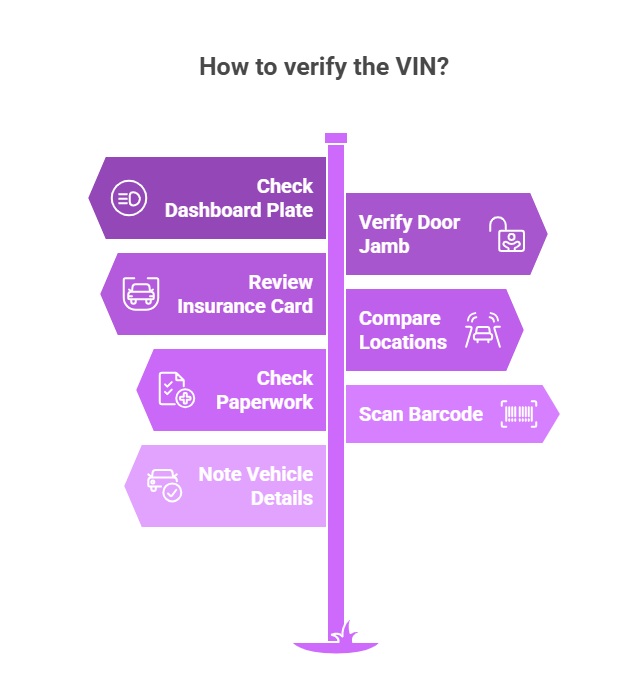
Start by locating the sequence on the dashboard plate, door jamb, and insurance card. Make sure all sequences match. If anything looks altered, pause the process. Photograph each location for later verification during an auto auction review.
- Compare the windshield plate, door sticker, and engine bay stamp for consistency.
- Check paperwork, service invoices, and any prior vehicle history report.
- Confirm the barcode scans correctly to reduce entry errors.
- Note the interior, options, and transmission type for an accurate decode.
Choose a VIN Auction Lookup Tool
Pick a tool that blends auction records, insurer data, and public files. Favor platforms that show photos, lane notes, and clear paperwork history. If you plan to purchase at wholesale, prioritize speed, search breadth, and mobile access.
Run the Lookup and Get Results
Enter the VIN and review every auction line item. Then, examine the timeline for gaps and inconsistencies. Focus on dates, locations, and sales outcomes. Study bid patterns and sales statuses to assess demand and potential risk. Compare high bid levels to winning results on similar trims. Save the report so you can compare later listings for the same vehicle.
- Confirm the number of auctions, relists, and no-sales.
- Track top or high bid, reserve status, and fee disclosures.
- Review check grades, damage codes, and repair estimates.
- Export or print the report to annotate during a live auction.
Interpret the Auction Record
Patterns matter. A vehicle that bounces between regions may point to unresolved issues. Stable mileage growth is good; sudden drops or plateaus demand attention. Align findings with the paperwork read and any maintenance paperwork.
| Signal | Interpretation | Action |
| Frequent relists | The dealer couldn’t reach the desired price | Inspect mechanical items, ask for reconditioning receipts |
| Sudden mileage drop | Possible odometer error | Request confirmation and a fresh check |
| Flood/insurance titles | High risk of corrosion and electronics issues | Analyze undercarriage, trunk seams, and wiring |
| One strong sale, then return | Post-sale check failed | Re-examine motor, gearbox, and rust-prone areas |
Cross-Check with Title and Service Records
Always match auction entries against paperwork transfers, encumbrance releases, and service stamps. Confirm lien releases alongside encumbrance notes. Use the vehicle identification on forms to ensure the same unit. This cross-check improves reliability and empowers you to make a confident decision. Document the vehicle VIN on every vehicle form, compare vehicle serials on photos, and confirm the vehicle options list so your vehicle assessment stays consistent.
For the buyer and consumer, a thorough pre-bid routine should include an auto auction scan, a vehicle history report review, and a quick vehicle walk-around. This conduct helps you assess a vehicle in context, compare budget targets, and avoid overpaying when the market heats up.
What Red Flags Should You Watch for in Auction Records?
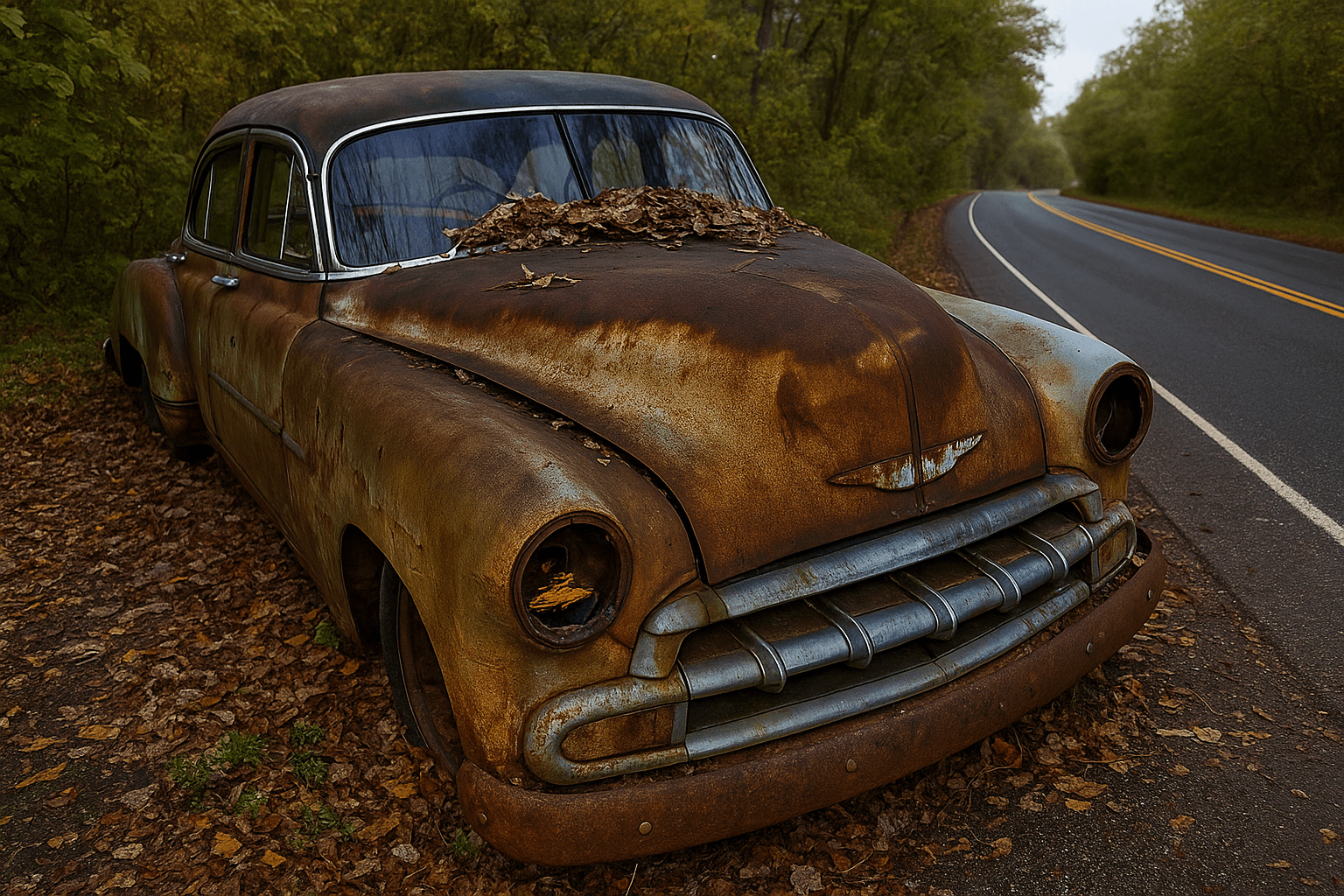
Auction files can reveal more than a glossy listing. Look for gaps in mileage, repeated transport hops, and mismatched colors. Read inspection comments carefully. If the narrative doesn’t line up, assume higher risk and budget for a deeper analysis.
- Multiple auctions in short spans without a sale.
- Rebuilt, flood, or salvage titles tied to the VIN.
- Inconsistent odometer readings or missing maintenance intervals.
- Undercarriage photos showing rust, leaks, or fresh overspray.
- Notes about hard starting, rough idle, or gearbox slip.
- Bids that stall near the same number across markets.
- Photos that reveal panel misalignment or paint mismatch.
Summary
Checking auction records by VIN is a fast way to uncover hidden problems, confirm ownership steps, and align costs. Pair free tools with a paid report when decisions get tight. The goal is to build trust in the vehicle and avoid costly mistakes. This guide adds a valuable, competitive perspective and reliability by using verified sources, sales data, and inventory cues that uncover the car’s history details for the car you’re evaluating.
FAQ
Why Might a VIN Show Multiple Auction Listings in a Short Period?
Sellers test different lanes or regions to reach a target price range. A dealer may also cycle the unit after a failed post-sale check or transport delay.
What Are the Signs a Car Was Unsold at a Previous Auction?
Look for status codes like “no-sale” or “if.” Watch for repeated dates at the same location and similar bid ceilings.
- Identical photos and descriptions across dates.
- No paperwork updates or ownership changes.
- Price notes that hover near the reserve.
- Quick relist within days of the last run.
Do Auction Listings Ever Indicate Repossession?
Yes. Auction paperwork can note repossession, especially when a lender consigns the vehicle. Paperwork documents may show encumbrance holder releases aligned with the auction date.
What Is the Difference Between Title History and Auction History?
Paperwork history shows legal ownership changes, brandings, and encumbrances. Auction history records marketplace events: listings, bid activity, sales outcomes, and inspection notes.
What If My VIN Has No Auction Data?
Not every vehicle runs through a lane. Private sales or fleet disposals may skip auctions. In that case, rely on a vehicle history report and service documentation to fill the gaps.
A quick tip: never try to steal a bargain; instead, trust the process and bid with discipline.